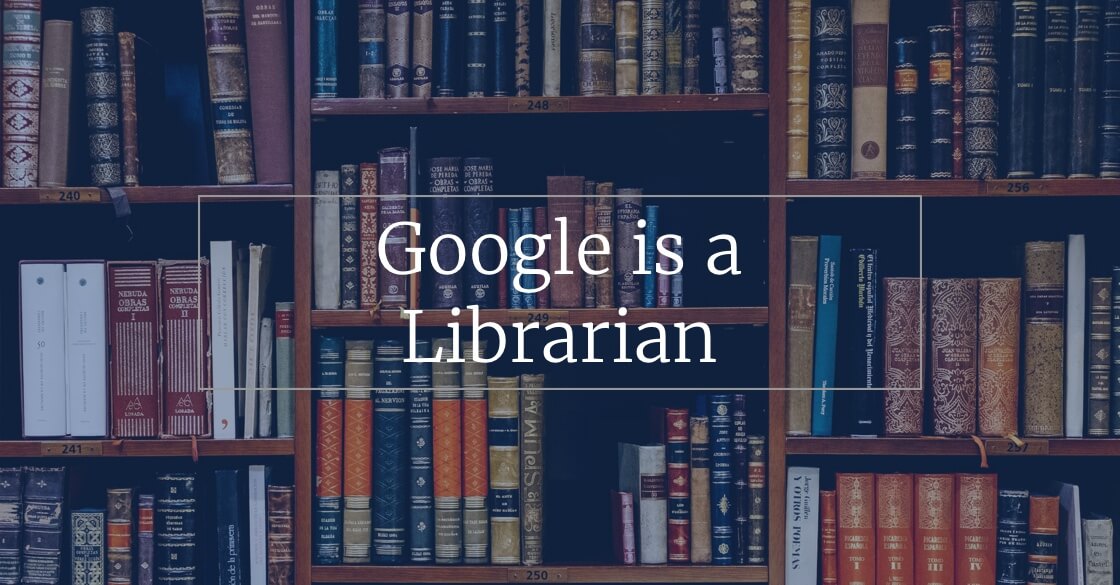Last month, I saw an analogy that I absolutely loved.
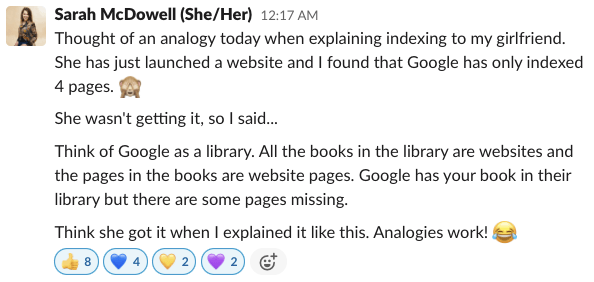
Before this, I’ve always thought of indexing as the library book catalog. To make sure that the content on your website appears in the catalog, you need to make sure your technical SEO is done properly. That way, once your site and pages are indexed, they show up in the card catalog for the searcher who’s pulling open these drawers.
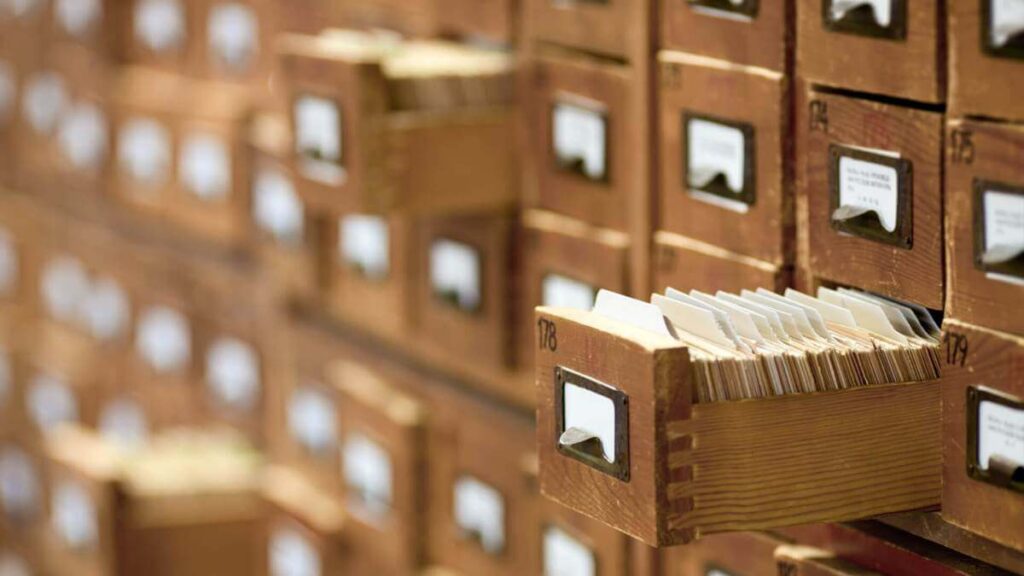
But the idea that every book is a website and the pages on your site are the pages in the book is brilliant way to explain how Google works! And it’s important to understand how Google works before explaining what SEO is.
I’ll borrow the library analogy and expand it a bit further to help simply how Google works and the role of SEO.
Basics of the library
A searcher has a question and enters the library. The librarian, Google, is the gatekeeper and responsible for recommending the most relevant pages within its vast library of books (aka websites) based on what you’re curious about. Google follows a 3 step process, which I’ll explain later:
- Crawling
- Indexing
- Ranking
So what is Google’s goal? To give the searcher the most accurate and helpful information in the least amount of tries. Librarians are competitive and don’t want to run the risk of having the searcher go to a different library.
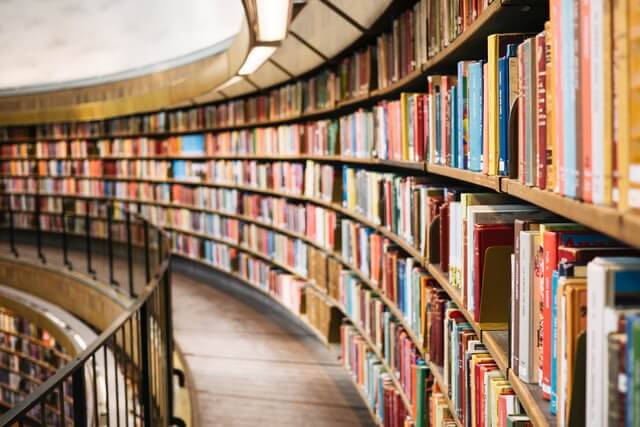
How Google keeps track of books (crawling and indexing)
Google is very busy. Not only helping those who visit but also keeping track of everything in the library. The librarian is often flipping through different books to discover newly published pages and their citations. Google adds it on the list of new pages to check when a new citation is found.
It’s important to know that there are times when Google checks your book but doesn’t find some of your pages. Having a table of contents (or sitemap) that you regularly update makes content discovery easier for Google. Internal links, or citing different pages from within your book, also helps.
But, just because your content is shown in your table of contents and seen by Google doesn’t guarantee that Google will recommend every page that exists in your book. Google Search Console is a tool for book publishers to find and diagnose these issues.
How Google recommends books (ranking)
Google the librarian is pretty smart when it comes to simple questions. If you ask something like “when’s the next leap year,” Google will often just tell you the answer. These are called “featured snippets”.
For everything else, Google relies on wide number of ranking factors to determine what books are recommended and in what order. To prevent publishers from gaming the system, Google doesn’t provide an explicit list of what these ranking factors are.
What we do know is that Google enlists the help of secret shoppers (Quality Raters) to evaluate and improve the search results that we see. Within the Quality Raters Guidelines is the concept of “E-A-T”. Google tells their secret shoppers that high quality books and pages have a high level of E-A-T, which stands for:
- Expertise
- Authoritativeness
- Trustworthiness
E-A-T is based on things like other books that cite you (these can be mentions, not just backlinks). It’s safe to assume that increasing your book’s E-A-T improves your chances that Google shares your book over others. You can read more about E-A-T on Marie Haynes’ blog.
What is SEO?
SEO stands for Search Engine Optimization. In the context of the library, SEO is all about:
- Helping Google find and understand every page in your book
- Providing the searcher with the information they want from your book so they don’t need to borrow another one
With this in mind, SEO is often broken down into 3 main pillars:
- Technical
- Content
- Backlinks
For most sites on the web, you’ll need all three pillars. Exceptions exist though if, for example, your book is super niche and in a space that’s either not competitive or traditionally doesn’t care for SEO.
The three pillars of SEO
Technical SEO is often considered the foundation of a house (with your website being the house). In this case, let’s say technical SEO is making sure that each page in the book shows up properly. Without basic technical SEO considerations, your book may be invisible. For example, preventing Google from flipping through your book (crawling) is not a good idea.
Under this pillar, there are many other parts including page experience, which often involves design and web development. Things like how fast pages in your book loads affects the reader’s experience and their impression of you.
Google doesn’t want to recommend a book with pages falling out of it.
Next is content. These are the words and pictures in the book. Your book will typically need some pages for Google to understand what your write about before recommending it.
A thin book often goes unnoticed (unless the content quality is truly top-notch).
The more you understand your audience and what they search for — this could be their pain points, for example — creating content for those types of queries means it’s more likely your book will be recommended and read.
The third is backlinks or authority building. Having your book cited in more prominent books and books related to yours sends positive signals to Google that you have a trustworthy book. This also ties in with E-A-T.
Good citations are not easy to come by. They’re often earned by a mix of:
- creating content that people naturally want to cite
- getting the content in front of the right people
Believe me, this is easier said than done, but I’ll share more on this in future blog posts!
Closing thoughts
I hope you found the librarian analogy helpful! There are few others I thought of, such as:
- Google Ads are the books that are thrown on top of the regular book stack since they sneaked a tip to the librarian
- PageRank is how close or far your book is from the librarian
- John Mueller is the library’s PR team
Did you think of any other library analogies for Google? Let me know on Twitter!