You’ve probably received emails trying to sell “high DA links”. They’re like a rite of passage for SEOs.
But there must be a better way to get these types of links at scale, without going against Google’s guidelines, right?
Of course! I’ve shared the link building tactics that I recommend, and in this post, I’m going to walk you through how to create research reports that can get tens, hundreds, or even thousands of backlinks.
This is based on my talk at MozCon 2022 and you can find my slide deck below:
What are research reports?
Research reports are a piece of long-form content that uncovers data. To get this data, you’ll either have to do original research or conduct a study of existing data (more on that later).
Research reports as a link building tactic
Of the link building tactics out there, using research reports is one of my favorite approaches because one report can help you get a ton of links — I’m talking hundreds or even 1,000+ referring domains.
A handful of them tend to be from news publications, which are one of the hardest places to get links from. These are also some of the most valuable links that you can get, and it’s hard to replicate the same success with other link building tactics.
If we look at Zyppy’s top pages by linking domains, we’ll find that after the homepage, their research report on Google rewriting title tags has over 300 referring domains.
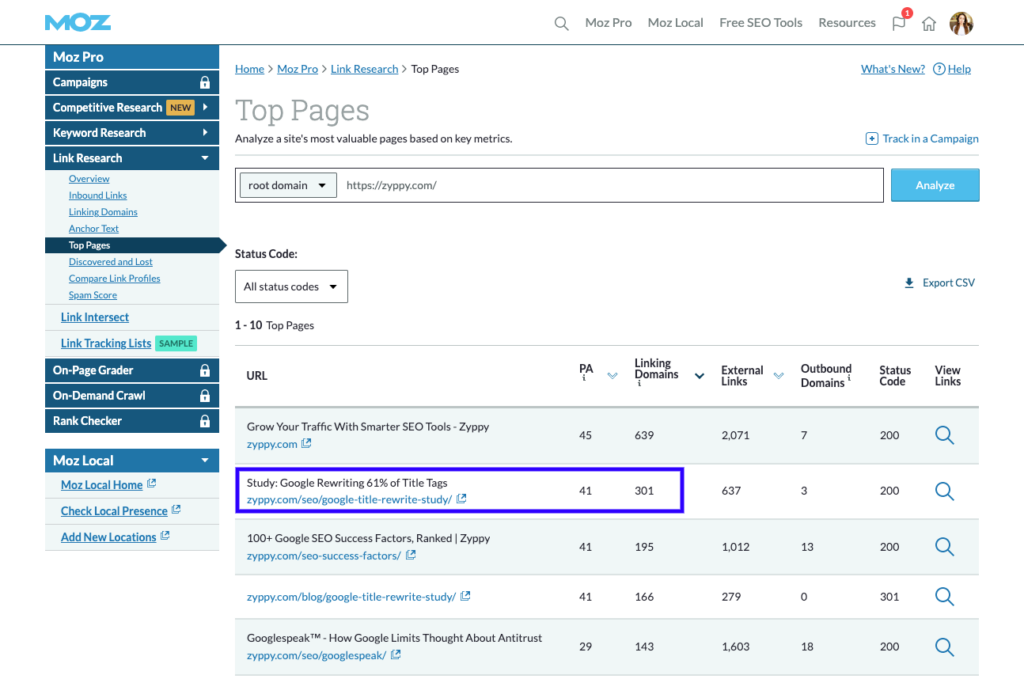
What kind of research reports get backlinks?
Research reports that get backlinks have one major thing in common, they all uncover interesting data. The emphasis is on interesting because journalists, aka those who you’re trying to get high DA links from, want to share that interesting data with their readers.
Remember that for many journalists, part of their job is to write content that gets views, as this helps drive their ad revenue. If your research report can align with a journalist’s goal, you can get (high DA) backlinks to your report.
5 Steps to Create a Link-Worthy Research Report
Before we get into the nitty-gritty, note that there are two things that affect whether or not you can get links to your research report:
- Your story
- Your outreach
The most important thing to remember here is that your story, or what topic your research report is on, is going to heavily impact the success of your outreach. The remainder of this post will help you find that story.
Let’s pretend that we’re a business that sells ergonomic chairs and we want to create a research report that gets links. Here’s what we’re going to do.
1. Brainstorm research report topics
First, we’re going to draw 3 concentric circles.
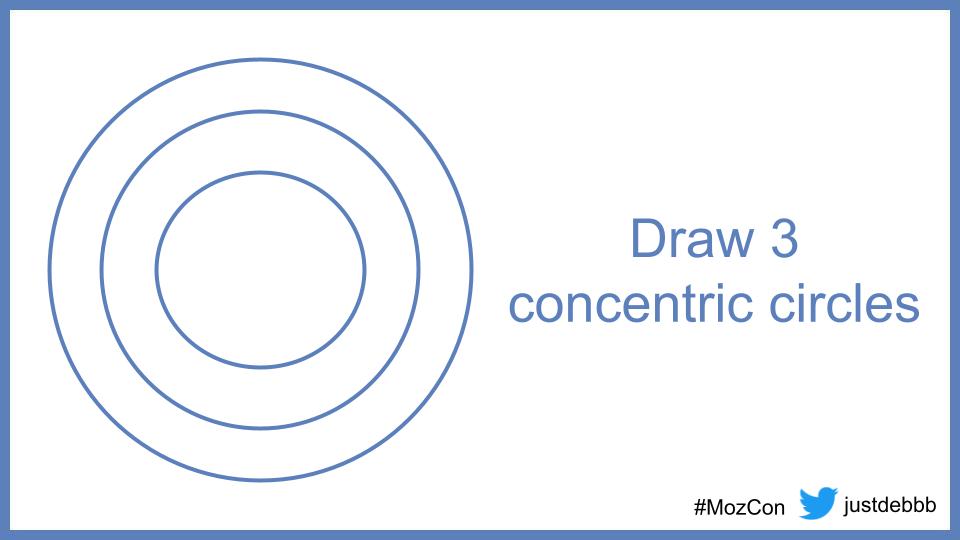
At the very center, we’re going to write down our product or service, so in this case, it’s chairs.
Next, let’s write down all the different features of our product. This should include what makes it unique and all the standard features of an ergonomic chair. Perhaps they’re great for people with back pain, they’re super comfortable, or made from high quality materials — write these down (they can be mostly adjectives).
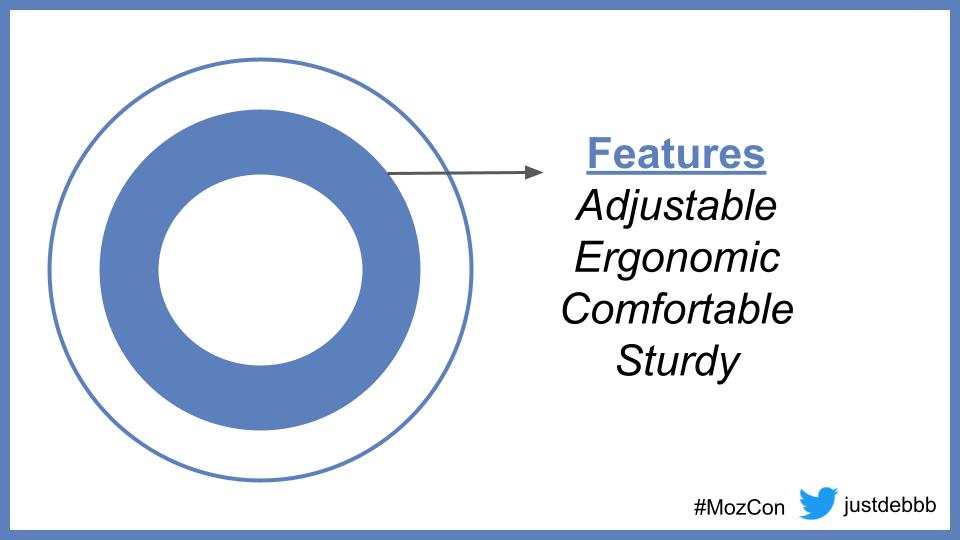
These features will help us determine what goes in the outermost circle. That outer circle is going to be all of the topics that are related to what we wrote in our first two circles.
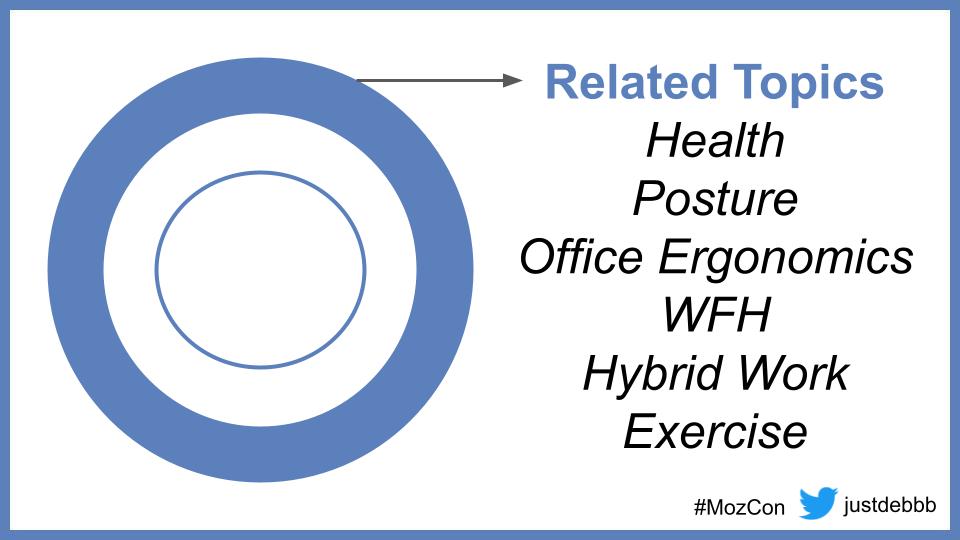
For example, some related topics include health, office ergonomics (which is an actual keyword with search volume), work from home, hybrid work, and exercise. Think about topics that our audience may also be interested in reading about.
The key here is: don’t limit yourself. Go broad. Go narrow.
Remember that if one of our goals is to get covered in news publications, they’re typically more interested in topics like these that affect a larger group of people.
2. Find existing research reports
A quick way to find existing reports is to use the topics from step 1 and combine them with the following keywords to check what’s showing up in the SERPs:
- [topic] trends
- state of [topic]
- [topic] report
- [topic] stats
- [topic] infographic
To really understand the full context, I’d recommend using a tool like Moz’s SERP Analysis to see what’s ranking, the number of referring domains to the page, and the quality of those referring domains.
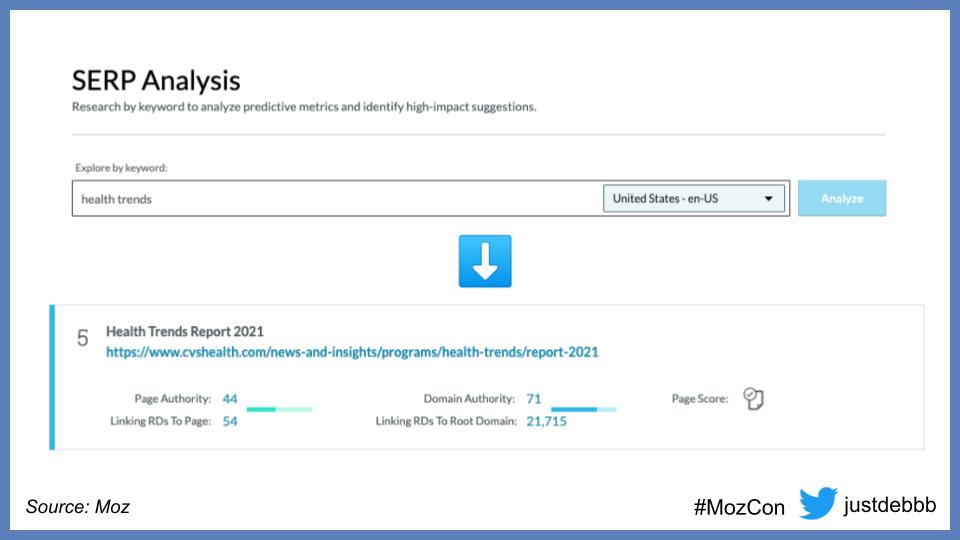
We’ll want to keep a spreadsheet of the reports we come across, as this may be helpful to refer to later when we think of what to cover in our research report and when we do outreach.
3. Decide on the topic of the research report
Now that we’ve done our brainstorm and understand what reports and data points already exist, the next step is to decide on an idea. To do that, we can score each of our ideas to help make a more informed decision.
There are frameworks like ICE (Impact, Confidence, Ease) or PIE (Potential, Importance, Ease) that help prioritize ideas, but these don’t help us determine how link-worthy your research report topic is.
Instead, we can assign a HOT score for each idea. The HOT score is a number from 1 to 10 that factors in these three elements: Headlines, Other Teams, and Timeliness.
How to determine the HOT score of our topics
For each topic, we’re going to ask ourselves the following questions to determine its HOT score:
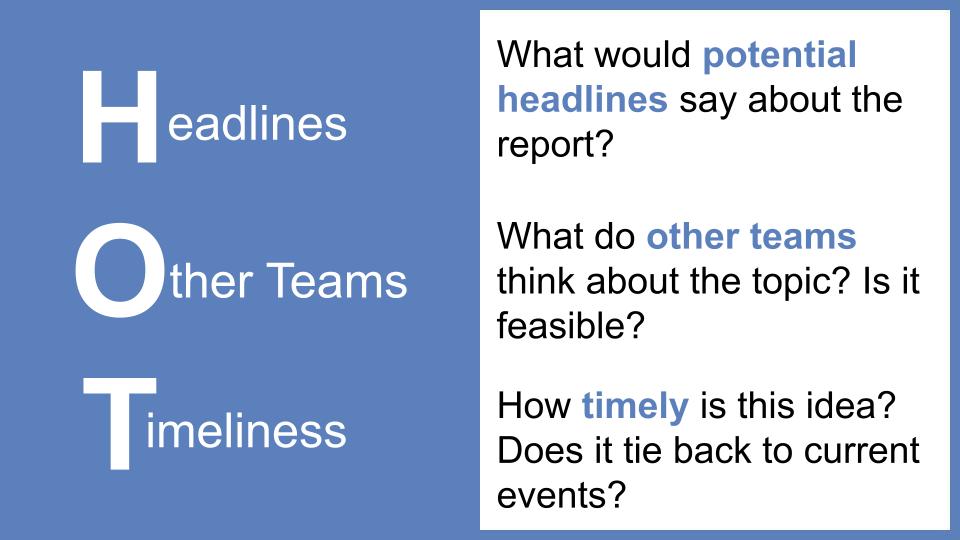
- (H = Headlines) What would potential headlines say about the report?
- (O= Other Teams) What do other teams think about the topic? Is it feasible?
- (T = Timeliness) How timely is this idea? Does it tie back to current events?
Now, we’ll assign HOT scores for each idea.
A topic like “WFH stipends” would have a score of 6 because there isn’t any data on this at the moment, but the topic of remote work has been covered a lot in the past two years, therefore people are less interested in the topic.
We can compare that to a topic like “best cities for hybrid work”. This would have a higher HOT score of 8 because hybrid work is top of mind for many, especially as companies are adopting this model. Topics that are very relevant to what’s happening right now (or will happen soon) will have the highest HOT scores of 9 or 10.
On the other hand, topics that are common knowledge will have low HOT scores. Often times, the scores are relative, so another approach is to plot your topics as I did below:
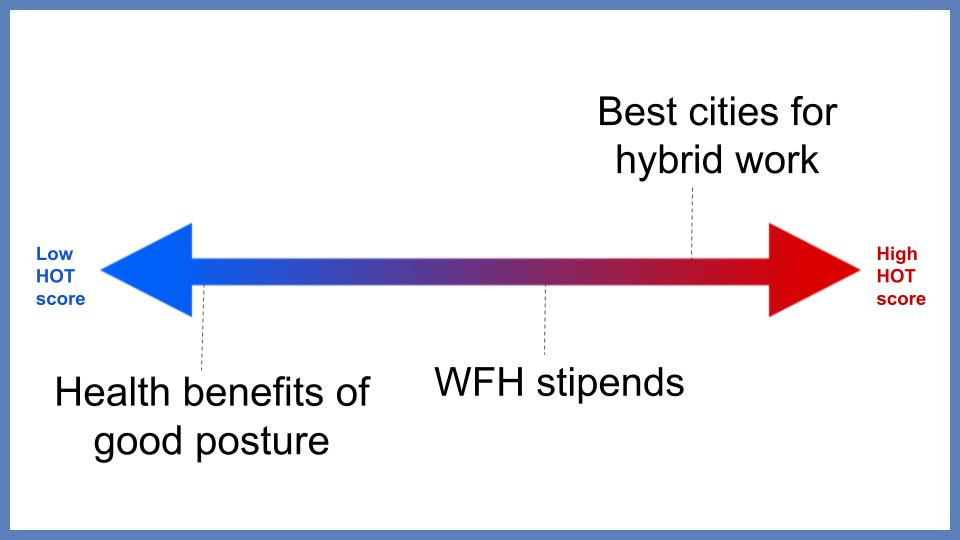
With these HOT scores, we now have a clearer picture of which research report topic would be the most ideal to work on and has the highest potential of getting backlinks. Let’s move onto the next step!
4. Gather your data
In this step of the process, we want to figure out what questions we want our research report to answer. To gather this insight, we can tap into communities where our audience hangs out in to see what conversations they are having.
Is there anything that people have opinions on but lack data to support it? If so, our research report could fill that gap.
There are three ways to gather our data:
- Use existing data sets
- Conduct a survey
- Analyze proprietary data
Of these three, the easiest one to tap into is the first one, and here’s a list of free data sources to use.
In some cases, we may combine different ways of getting data for our report. For example, if we take the “WFH stipends” idea, there are two ways to get our data:
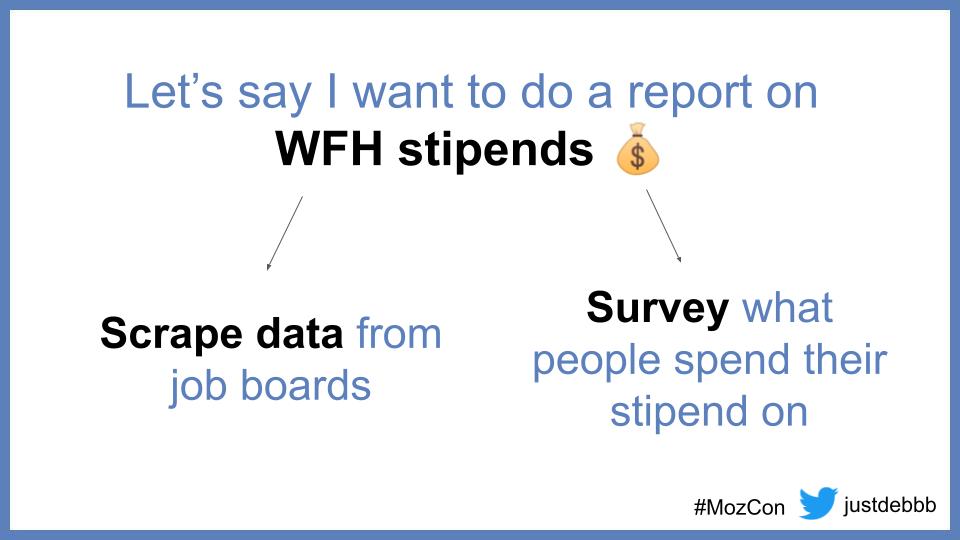
Depending on the resources at our disposal, we can scrape existing data from job listings to see what companies are offering for their stipend or do a survey asking remote workers how much they received and what they spent their stipend on.
Both data sets can be included in our report, we just need to make sure that this is very clear in the methodology section.
5. Analyze your data and tell a compelling story
Congrats! We’re getting close to the finish line. 🏃♀️
As we review the data that we’ve gathered, we want to ask ourselves, “What are the newsworthy stats here?” Refer back to the “H” in our HOT score from step 2 and look at some of the potential headlines we had thought of.
Put yourself in the shoes of an unbiased person (aka someone who doesn’t sell ergonomic chairs), then look over the data and evaluate if there are data points that match any of the following:
- Unexpected (“I can believe that number is so high/low!”)
- Controversial (“There’s no way that can be true!”)
- Thought-provoking (“That’s so intriguing, tell me more!”)
From there, we can either choose the most impactful stat and make that the key focus of our report (like what Zapier does). Or, we can highlight the most noteworthy stats at the very top of your report, like what my team did in Dialpad’s State of Video Conferencing Report, and turn that into the story of the report:
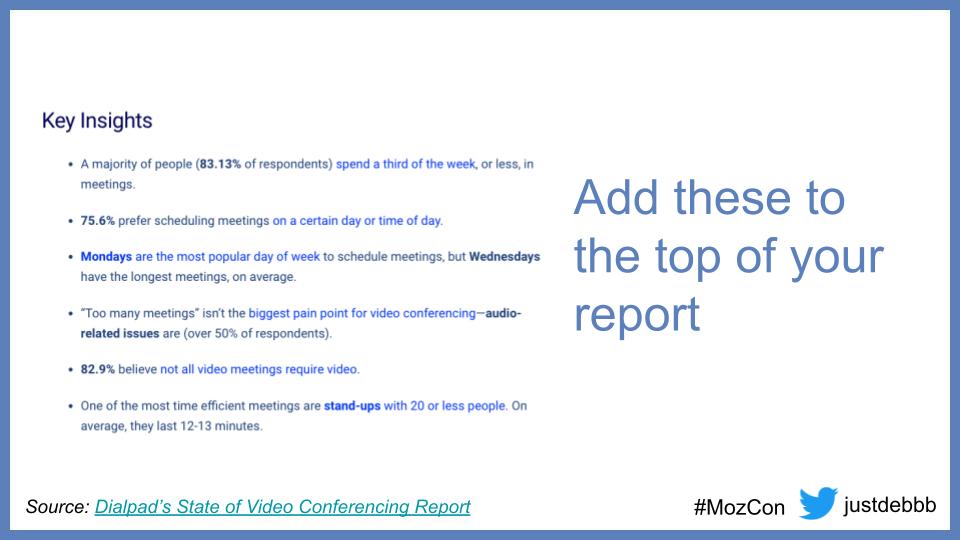
Creating your own research report
To create a research report that gets links, you need to keep in mind that all of the prep work that you did before you hit “publish” is going to have the biggest impact on how link-worthy the report is.
That means making sure that your research report is on a topic with a high HOT score. It also means tapping into the right data sources and asking the right questions that’ll help you gather the most insightful data. As you analyze your data and pull the most interesting findings, you’ll need to weave that into a compelling story that you tell in your research report.
Lastly, you’ll want to do outreach to the right people who may be interested in writing about your report or use its findings to supplement whatever they plan to write about. Although this step alone can be its own blog post, one easy way to go about it is to refer back to step 2 to see who has linked to existing reports that are topically related to yours and reach out to them.
If you have any questions or thoughts you want to add about research reports, I’d be happy to continue the conversation over Twitter!
